Google Search Console
Google Search Console
Google Search Console is a web service by Google which allows webmasters to check indexing status, improve visibility of websites, to check site map, crawl rate controlling, to know crawl status and for country settings. Earlier the service was called as Google Webmaster Tools. Google introduced search console in January 2018.
How we can add Blog to Google Search Console?
First we need to copy the URL of the Home page of blog. Then paste it on the URL inspection box of Search Console. Then click Enter→ Live Test→ Request Indexing. After that we can see that our blog available on Google. Repeat same step by copying the URL of that Blog.
Google Search Console- Verification of Ownership
There are 5 steps to verify the ownership. You need verify the ownership if you logged in a mail id and verifying post in another mail id in google console.
Methods
- HTML file upload verification method
- HTML metatag method
- Google analytics method
- Google tag manager
- Domain Name Service or DNS
HTML File Upload Verification
The mostly recommended verification method in google search console is HTML File Verification Method. In this method we need to download the html file and then uploading to open root directory of the website. Last we need to verify that.
HTML Meta Tag
In this method we paste the simple meta tag in the header section of the website. Sometimes the tag will be lost when developers make changes in the website, so that this method is rarely used.
Google Analytics
It is the third method of verification practice. Its a tracker that we can trace the traffic to our website and also more details about visits. We can track the number of visitors, bounce and exit rate etc... so that we can understand the mistakes in website thereby can optimize for more rating.
Google Tag Manager
Its a resource given by google for verification purpose. We need to enter the website for different different purposes. If we have no access we need to contact developers to enter the site.
Domain Name Server (DNS)
It is the last method. We can verify the ownership by adding dns record to domain name provider.
Eg: GoDaddy.com or namecheap.com



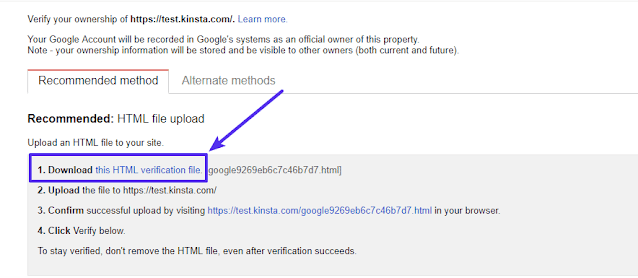

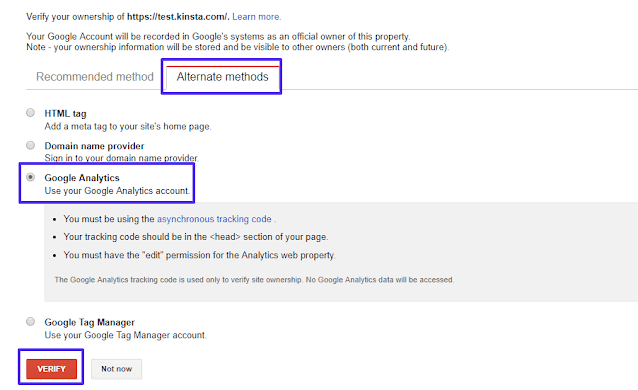




Comments
Post a Comment